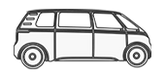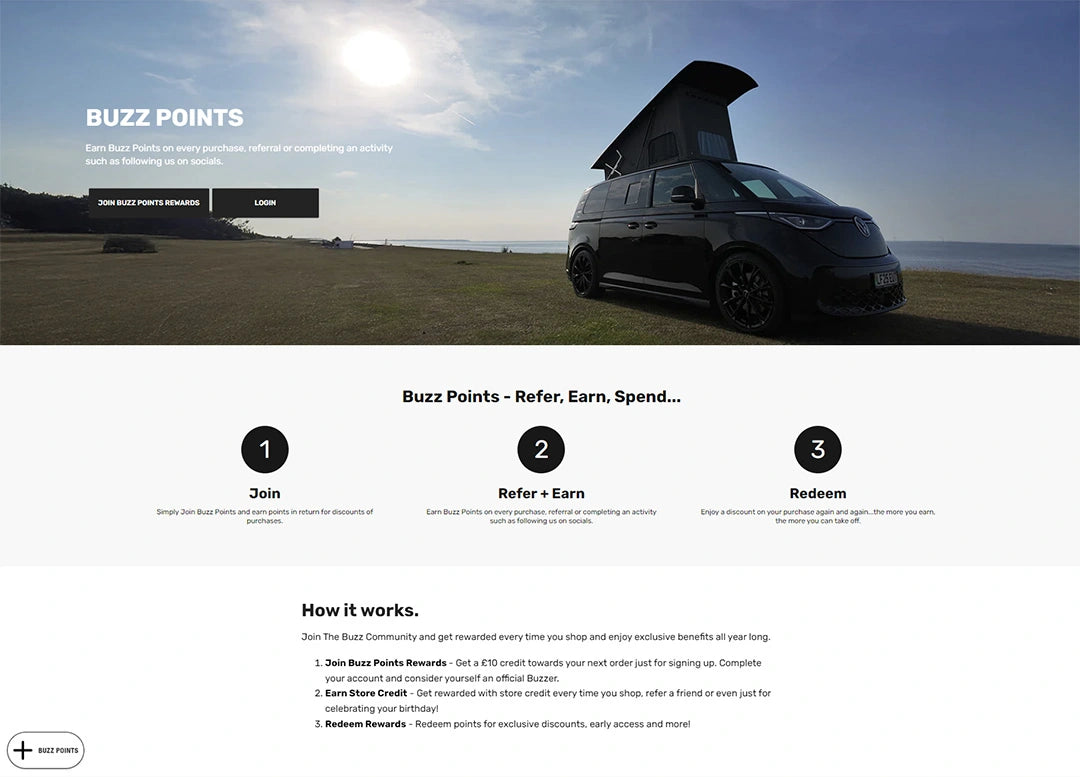Buzz Points - Refer, Earn, Spend...
Join
Simply Join Buzz Points and earn points in return for discounts of purchases.
Refer + Earn
Earn Buzz Points on every purchase, referral or completing an activity such as following us on socials.
Redeem
Enjoy a discount on your purchase again and again...the more you earn, the more you can take off.
BUZZ POINTS MEMBERSHIP TIERS

Frequently asked questions
How do I log in? +
Checking into Buzz Points is done through your rewards wallet. Good news - if you already created an account, it's the same one! If you can’t find that, we suggest logging in with the email that you used for your most recent purchase. If you cannot remember this email, please reach out to hello@buzzconversions.com
How does the wallet work? +
The wallet is your one-stop shop for rewards and member benefits. All of your discounts, store credit, perks, and more live in the wallet. You can complete all activities from the wallet, and you can even add your refer-a-friend link to your Apple wallet! You can generate discount codes, check your tier status, show others your membership card and access all your rewards from your wallet.
How do I earn credit? +
Earning credit is simple here at Buzz Conversions - you can do so through your purchases and referrals. You earn cashback in the form of store credit on every purchase. You can also earn additional store credit when you refer your friends and family to Buzz Conversions and they make a purchase. Send your favourite people £10 off their first purchase, and once they use your £10 referral link on a purchase over £250, we will automatically add £10 to your Apple wallet Buzz Points pass.
How do I use the benefits I unlocked with my reward tier? +
How do I spend my rewards? +
From the wallet, click the "spend credit" button on the homescreen. From here you will either see your "total code" or be given the option to enter an amount that you want to convert into a discount code. If using “total code,” copy that code and paste it at checkout. If entering your own amount, click enter and a discount code will show up for you to copy and paste at checkout.
What if I created a coupon but didn't use it at checkout? +
No worries! Your coupons are saved in the "your coupons" section of your wallet and can be used at leisure.
Do my rewards and tier status expire? +
All rewards and tier statuses are based on a 365-day rolling basis from the day of account creation.
How Do I Add My Buzz Points Rewards Card To My Digital Wallet? +
To add your Rewards Card to your Digital Wallet, tap the Buzz Points widget on the right hand side of the page to pull up your full wallet, login to your wallet and then click the Add to Apple Wallet button on the home screen. This will pull up a QR code. Take a picture of this QR code with your phone and your Apple Wallet Pass will pop up.
How Can I Find My Rewards Wallet? +
Tap the Buzz Points widget on the right hand side of the page to pull up your full wallet. The rewards wallet can also be accessed on your phone within your digital wallet. Just tap into your wallet application and click on your custom Apple Wallet Pass.
How do I use My Buzz Points Rewards Card To Share Referrals? +
Once you have downloaded your Rewards Card to your phone you can access it any time by going to the Apple Wallet app. On your rewards pass, you will find your unique QR code. When your friends take a picture of your QR code, they will be automatically taken to the Buzz Conversions website and your referral coupon code will automatically be added to their cart. If they purchase in that session, they will be able to use that discount code and you will get rewarded for the purchase.
- Choosing a selection results in a full page refresh.